List rewards
The Rewards page in the admin panel allows you to manage rewards for your customers. Here's what you can do on this page:
Search for Rewards
Use the search bar at the top to find rewards by name. This is useful when you have a long list of rewards and want to quickly find a specific reward.
Create a New Reward
Click the "+ New reward" button to create a new reward. This will open a form where you can enter the details for the new reward.
Manage Rewards
The Rewards table displays all the rewards that have been created. The table contains columns for Reward's Name, Type, Point Cost, Gold Status, and Actions.
- Edit a reward by clicking the edit button in the Actions column.
- View a reward by clicking the view button in the Actions column.
- Enable or disable a reward by clicking the enable/disable button in the Actions column.
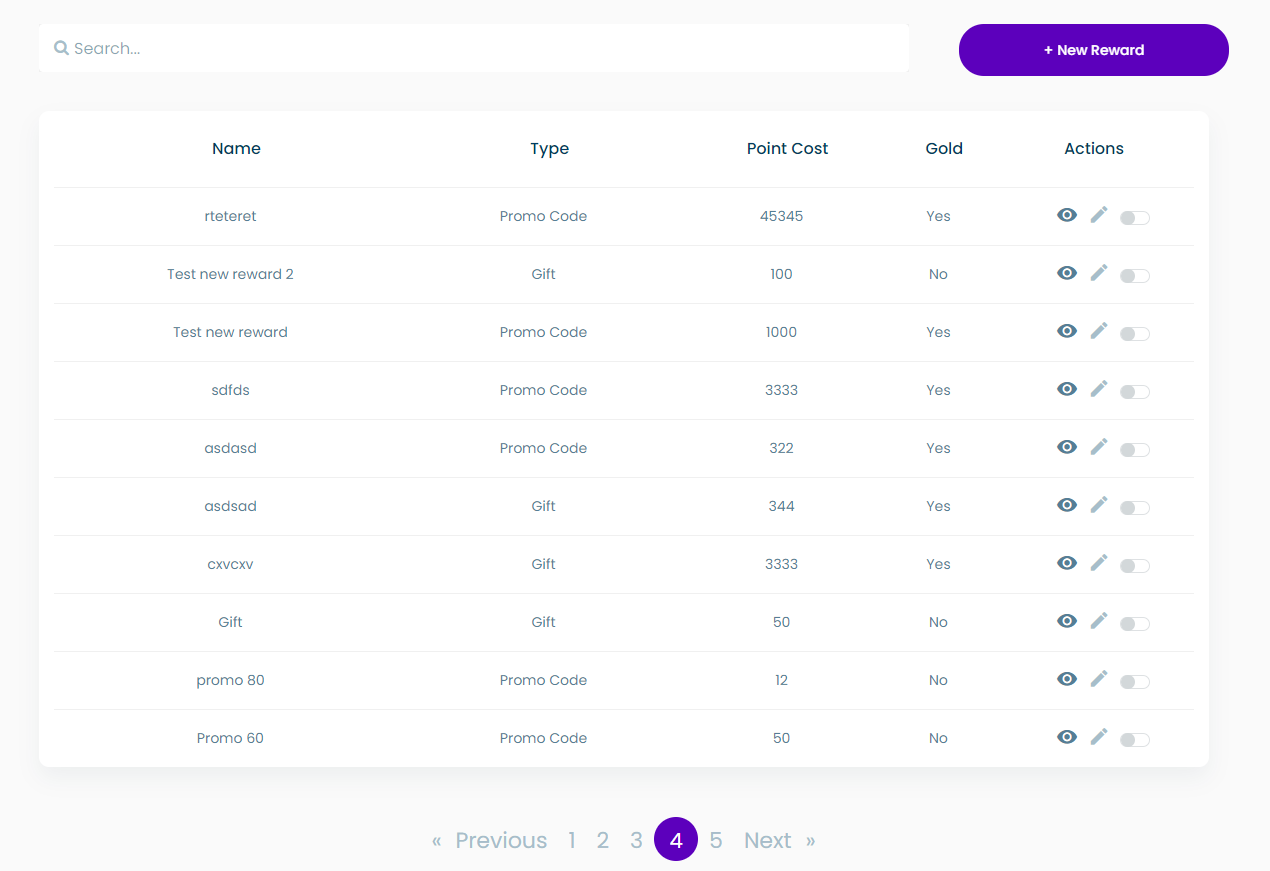
That's it! You now know how to manage rewards for your customers using the Rewards page in the admin panel. If you have any further questions or issues, please contact your admin for assistance.